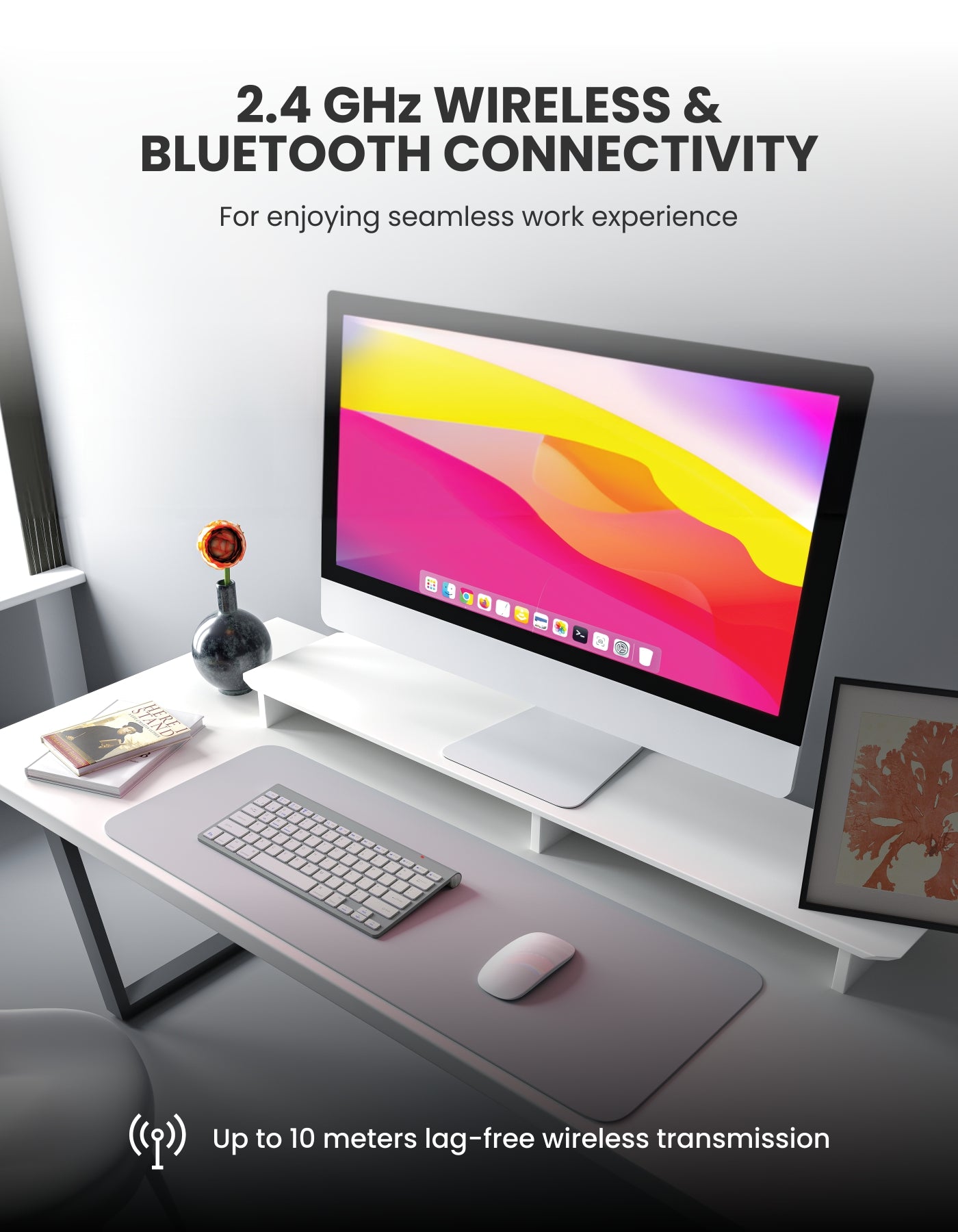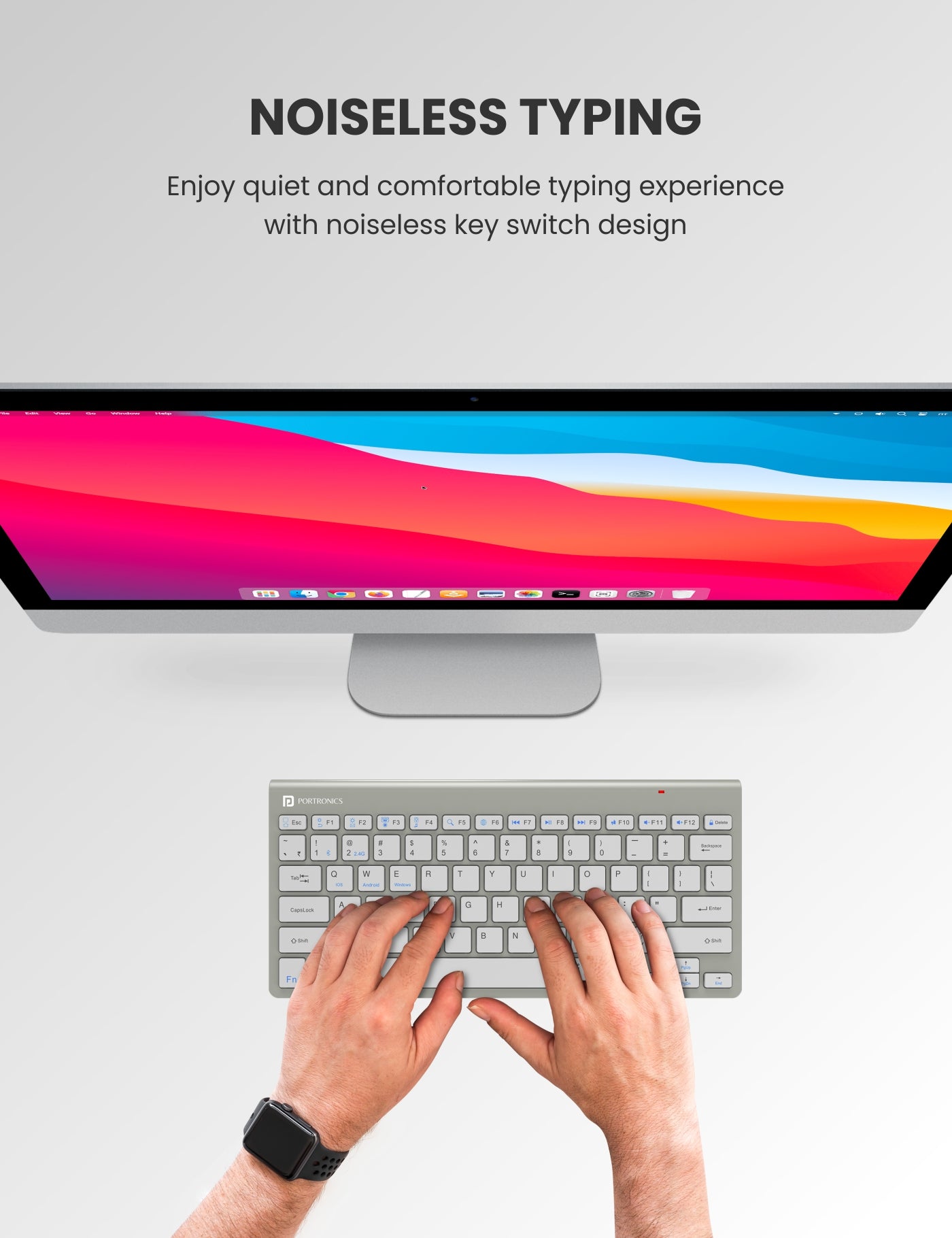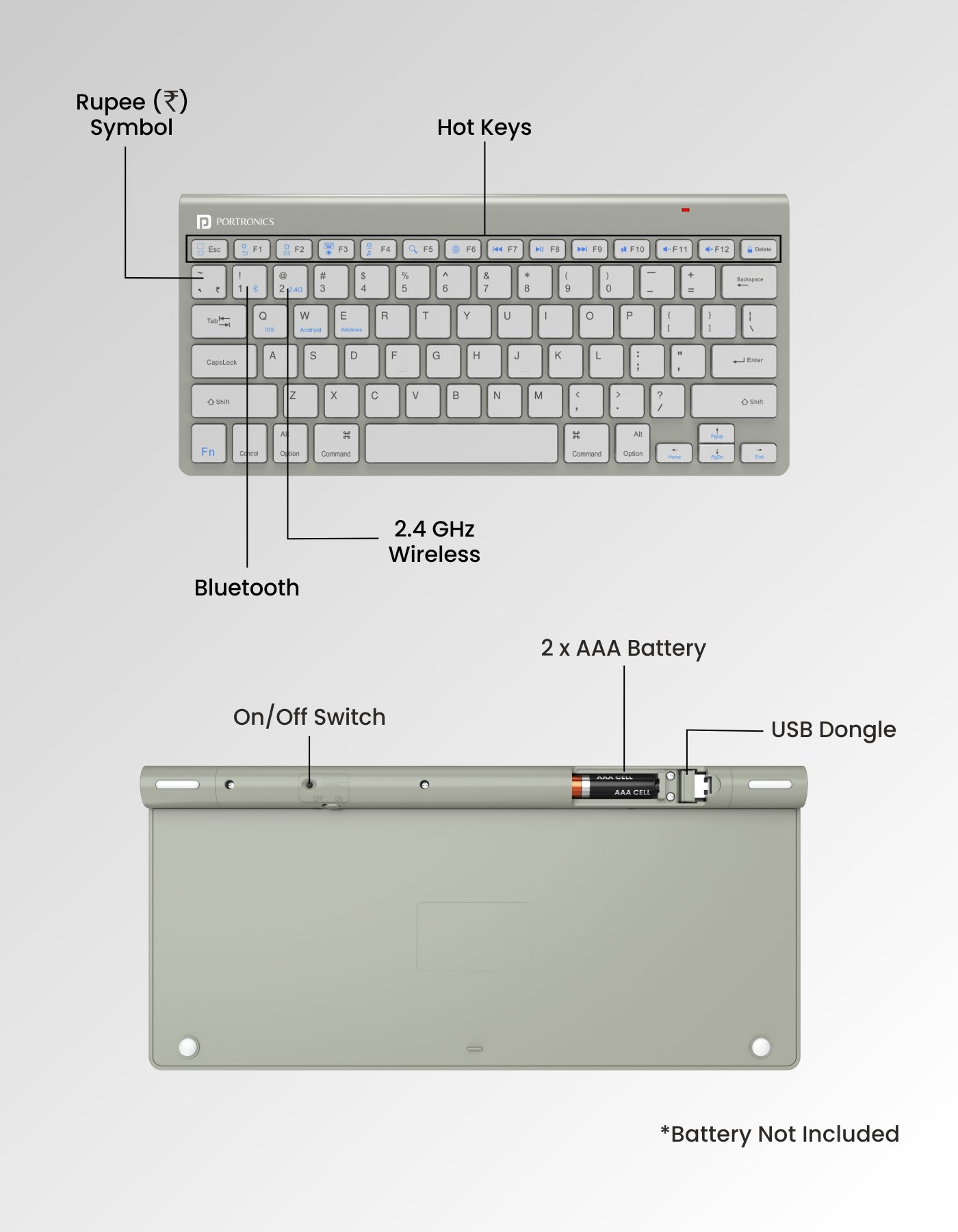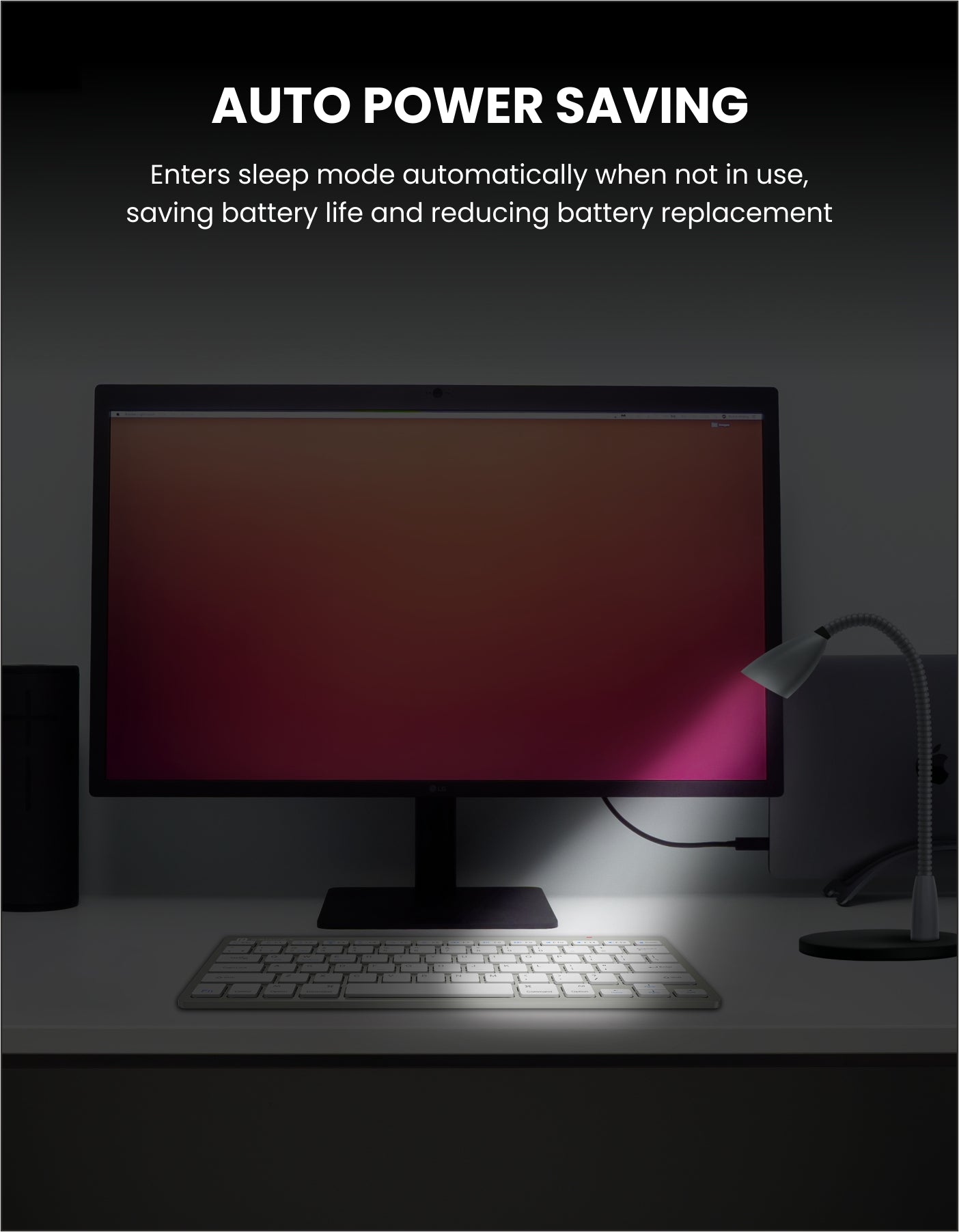Our Guarantees
7 Days Replacement
Secure Payments

1 Year Warranty
Frequently Asked Question
The box contains 1 Bubble Max wireless keyboard.
You can connect up to 2 devices at the same time, with Bluetooth, and 2.4 GHz Nano Dongle and easily switch between them.
Connecting using the 2.4 GHz Wireless USB Receiver:
1. Press Fn + 2 on the keyboard to initiate the connection using the 2.4 GHz Wireless USB Receiver.
Connecting using Bluetooth 5.0:
1. Press Fn + 1 to turn on the keyboard's Bluetooth.
2. On your device (e.g., computer, smartphone, tablet), go to the Bluetooth settings and search for 'Bubble Max' in the list of available Bluetooth devices.
3. When you see 'Bubble Max’ in the list, tap on it to connect.
4. Press Fn + C on the keyboard to complete the Bluetooth connection.
Switching between connected devices:
1. To access the Bluetooth-connected device, press Fn + 1 on the keyboard.
2. To access the 2.4 GHz Wireless USB Receiver-connected device, press Fn + 2 on the keyboard.
With these steps, you should be able to easily connect and switch between different devices using the Bubble Max wireless keyboard.
There are 78 keys on this keyboard.